Data Samples:
The following samples are from a Wind Data Logger with one anemometer, a wind vane and a temperature sensor. Each row of data represents one logging interval. Each file contains data from a single day. Instructions for graphing your data using Microsoft Excel can be found in the Wind Data Logger Manual.
Raw data will include the following parameters:
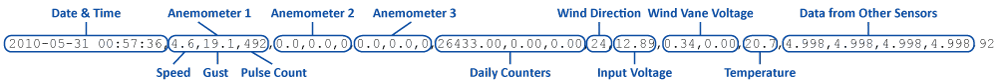
Data imported into Microsoft Excel will look like this:
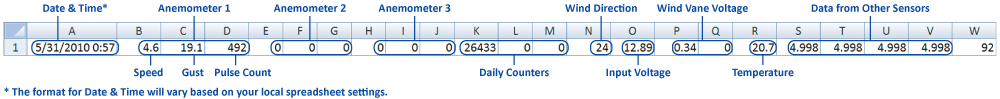
Add Headings to Data Spreadsheet:
Please note that the file exported from the Wind Data Logger contains raw data only. When you are ready to evaluate it using any spreadsheet program, you may wish to add headings to your data columns. We've made it easy by providing a Spreadsheet Headings file available on our Documentation Page. Simply copy and paste the rows above your raw data. See sample below:
Spreadsheet Field Descriptions:
The following channels show wind speed, wind gust, direction, and pulses in day. Anemometer / pulse inputs are set on the “Anemometer Setup” menu. Counter inputs are configured in the “Counter Setup” menu. Wind Direction is configured in the “Wind Vane” setup menu.
| Field | Name | Description | Format / Range | |
|---|---|---|---|---|
| A | Date and Time | Date and time | YYYY-MM-DD HH:MM:SS
YYYY is year (2000 to 2099) |
|
| B | Anemometer 0 Pulse Input 0 |
Speed | Wind speed based on anemo_m and anemo_b calibration values | Floating point, 32 bit |
| C | Gust | Maximum wind speed during interval based on anemo_m and anemo_b calibration values | ||
| D | Pulse Count | Rotations during interval | Unsigned integer, 16 bit | |
| E | Anemometer 1 Pulse Input 1 |
Speed | Same as Anemometer 0 | |
| F | Gust | |||
| G | Pulse Count | |||
| H | Anemometer 2 Pulse Input 2 |
Speed | Same as Anemometer 0 | |
| I | Gust | |||
| J | Pulse Count | |||
| K | Counter 0 | Counter value based on counter_m and counter_b values | Floating point, 32 bit | |
| L | Counter 1 | |||
| M | Counter 0 | |||
| N | Wind Direction | In degrees | Integer, 0 to 359 | |
The following channels show analog voltages from a variety of inputs. Each channel has a linear equation of the form y=m*voltage + b applied to the raw 0 to 5 volt measurement. These linear equations are set in the "ADC Setup" menu.
| Field | Channel, Resolution | Typical Use | Source | Format / Range |
|---|---|---|---|---|
| O | A0, 10 bits | Input Voltage | Supply voltage for data logger. | Floating point, 32 bit |
| P | A1, 10 bits | Wind Vane Potentiometer 0 | Typically represents voltage from wind vane potentiometer. Voltage from “TEMP&ADC” jack pin 6. | |
| Q | A2, 10 bits | Wind Vane Potentiometer 1 | Typically represents voltage second wiper of wind vane potentiometer. Voltage from “TEMP&ADC” jack pin 7. | |
| R | A3, 10 bits | Temperature Sensor |
Typically represents voltage from included temperature sensor. Voltage “TEMP&ADC” pin 1. | |
| S | A4, 12 bits | User Analog Input | Voltage from “TEMP&ADC” pin 4. | |
| T | A5, 12 bits | User Analog Input | Voltage from “TEMP&ADC” pin 5. | |
| U | A6, 12 bits | User Analog Input | Voltage from “TEMP&ADC” pin 6. | |
| V | A7, 12 bits | User Analog Input | Voltage from “TEMP&ADC” pin 7. | |
| W | Cylic Redundancy Check (CRC) | Calculated checksum of columns A to W | Integer, 8 bit (see CRC discussion in manual) | |
The following channels are sent to the RS-232 port but are not logged to the SD card. Site name is set in “Site Name” menu.
| Field | Name | Description | Format / Range |
|---|---|---|---|
| X | Site Name | String of up to 9 ASCII characters | |
| Y | SD Card Logging Status |
0 if "NOT READY", 1 if "LOGGING" | |
| Z | Not used | Always 0 | |
| AA | Cylic Redundancy Check (CRC) | Calculated checksum of columns X to AA | Integer, 8 bit (see CRC discussion in manual) |
| Wind Data Logger Home |
|---|
